Hello Crackers,we all should know about the Airtel free browsing for android.But today,you will see how to use it on pc.
We planned to publish this post on 1st January 2017.But decided to publish it today due to the level at which Airtel blocks newly Cracked cheat.
Proceedures:
1.Download and install Psiphon 3 for pc.
Psiphon3.exe download
2.Open the Psiphon 3 and tap settings.
3. Tap Upstream proxy and input the below settings.
Hostname: 172.24.248.150
Port: 8080
4. Tap Apply changes at the top.
5. Switch own your Android phone HOTSPOT and connect your pc to it.
6. Now go back to the Psiphon3 and tap connect.
7. After a successful connection,go to your browser{we are using Uc browser} and tap settings.
Uc browser download
8. Tap others.
9. Tap change proxy settings.{located in front of Networks}.
10. Tap Lan settings
11. Tick Use automatic configuration script.
12. Input Airtellive.ng in the address bar.
13. Tap ok and click Apply.
14. Go back and start browsing for free.
If it did not connect,then change your phone Apn settings.
Proxy: 127.0.0.1
Port: 8080
NOTE: We used Uc browser,but comment with your desired browser{if you use any other browser and could not set it up}.
Source
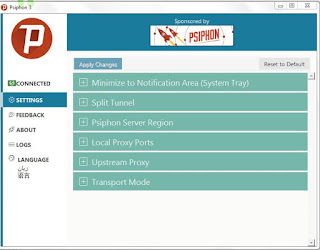
Post a Comment